Why you should be backing up your WordPress website
All of the websites that we build run on WordPress. This platform is great for clients responsible for updating their own site content. WordPress software is released on a fairly regular basis, so backing up your WordPress website and keeping it updated to the latest version is highly recommended and helps keep your site secure.
Before you think about clicking that link inside your dashboard to update WordPress core software, make sure to backup your site first. Site backups are incredibly important and essential because problems can occur and your database can become corrupt – so you’ll need to be in a position to recover your website files quickly.
Here’s a one-question test to determine if you need backups:
Would you be devastated to lose all the work you’ve put into your WordPress site or blog over the years?
If the answer is YES, you need to take backups seriously.
Rest assured if you properly backup your WordPress database and files, you’ll be able to restore your site and get things running again in no time.
Before you get started, it’s a good idea to backup your website. This means if there are any issues you can easily restore your website. Complete instructions to make a backup can be found in the WordPress Backups section of the Codex.
What are you Backing Up?
Your backup should include two critical components: the Database and the Files. Your core WordPress database includes all of your posts, pages and comments. The WordPress files include folders such as images, WordPress plugins, WordPress themes, JavaScript and PHP scripts, along with other code files. All of these elements come together to create the look and information on your website.
How to Back Up your site
There are several options for running these backups. You can install and use a backup plugin like UpdraftPlus or manually back up your site. These options are well documented on WordPress.org, so we won’t go into step-by-step instructions here. The main goal of a backup is to save the two components of your site: the database and the actual site files.
- How often should you back up? The frequency of backups all depends on how often you blog or add new content to your site. A safe rule of thumb is at least once a week, but daily if you post frequently.
- How many backups should you keep? We recommend keeping at least two or three backups. You should also keep them in different locations, like hard drives, cloud servers, thumb drives, etc.
What About the Backups My Hosting Company Makes?
Your hosting provider may offer regular backups for your site. Even if they do, here are 5 reasons why you shouldn’t rely on them:
- Hosting provider backups aren’t specifically designed for WordPress.
- The backups may not be regularly scheduled, and may not be often enough to be useful in a worse case scenario.
- Depending on your hosting plan, you may not be able to restore a single site.
- You aren’t notified if your backups fail so how can you be sure if they are there when you need them.
- Never rely solely on your hosting company to properly restore your backup.
Website Backup Resources
- Backing Up Your Database
- Restoring Your Database from backup
- Backing up your WordPress files
- Backup Resources
- Backup Tools
We offer daily backups for the websites we build
If you hire us to build your site, and sign up for one of our Website Care Plans you don’t need to worry about anything because we do this for you, automatically. You can rest assured knowing your site is being monitored, updated and backed up regularly. This provides you and your business peace of mind. If you do not have a website maintenance plan with an agency it is your responsibility to manage your website appropriately. Updating to the latest version of WordPress is necessary in maintaining your online presence.
Tags: Small Business, Tips
 close
close



