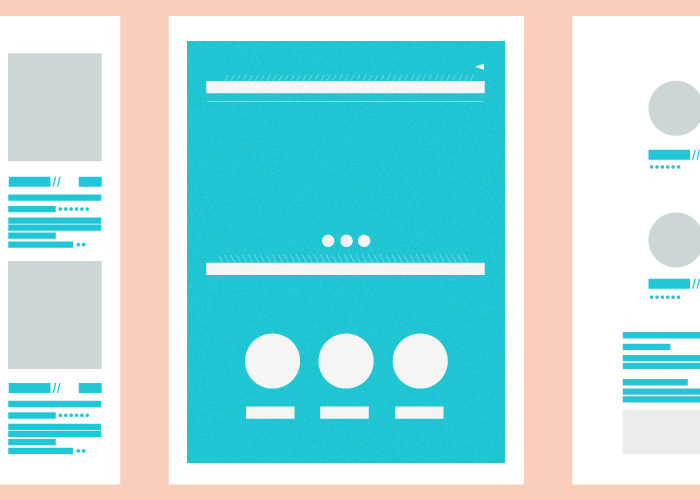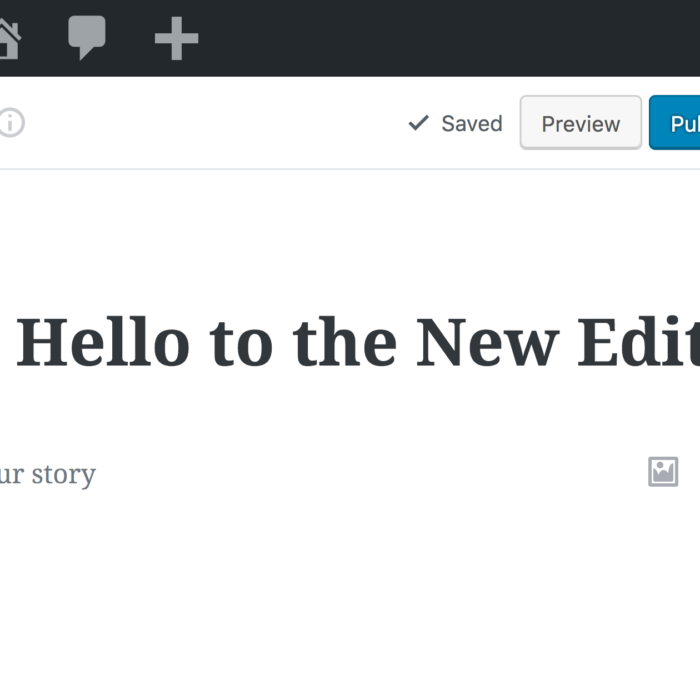Best WordPress Plugins – Our Top 10
We are constantly working to improve our web development process to ensure our clients and their visitors have the best user experience, and the most secure sites. Researching and testing WordPress plugins is important. There are millions of them out there and new innovative plugins being built every day. Here are just a few that we like to use.
Broken Link Checker
This WordPress plugin checks your site or blog for broken links. It will monitor your site and send you email notifications and Dashboard alerts if broken links are found. This helps you quickly fix those links so you don’t compromise the credibility of your site.
The All in One SEO Pack is an search engine optimization (SEO) WordPress plugin to help automatically optimize your WordPress blog or website for Search Engines like Google. It will optimize your titles and generates META tags automatically. The Social Meta Module is another great feature that helps you take advantage of the additional meta data that social networking sites use to display your site or blog on their networks.
Contact Form 7

Contact Form 7 provides a simplistic and functional way to build contact forms for your WordPress website. Manage and create as many forms as you need, with as few fields as “Name” and “Email”, to drop-down menus, radio buttons and message boxes, to easily obtain any information you may need from your visitors. If you’ve recently filled out a contact form on a blog, then there’s a good chance it was one powered by this WordPress plugin.
Really Simple Captcha
This plugin works in conjunction with the popular Contact Form 7. Really Simple CAPTCHA allows you to insert a CAPTCHA into your contact form to prevent robots from submitting forms. It is important to add CAPTCHA to any online form you create. If you use Contact Form 7, and are looking for a simple CAPCTHA plugin, just install this additional WordPress plugin and voila, you can add CAPTCHA to any form you’d like.
Easy Theme and Plugin Updates
Easy Theme and Plugin Upgrades makes the life of WordPress users much easier. Without this plugin, the only upgrade path you have for download zip plugins and themes is to deactivate the theme/plugin, then delete it, reupload, and reactivate. With this plugin, upgrading is as simple as selecting the zip file to upload, selecting “Yes” from a drop-down, and clicking “Install Now”. This is a huge time saver.
ShareThis
ShareThis has been a popular social media sharing tool for many years. This WordPress plugin offers a wide array of social media icons and designs, so you can choose how you’d like to share content on your page. Share your content in over one hundred and twenty services.
Table Press
This plugin comes in handy when building tables on your site. The WordPress post editor doesn’t have a button to create tables, so if you’re looking to insert tables into your pages, you would need TablePress for that. Simply add tables to posts, pages and even widgets in a flash.
Duplicator
The only reliable way I’ve found yet to easily take an entire website from one place to another. Run the plugin, get a big archive out of files and database; put the archive on the new site along with a special installer, and run. It just works.
Members
If you need to restrict your content to specific member levels, this plugin is a great tool for you. You can also control user role capabilities if you want some non-standard permissions for your contributors or subscribers.
Print Friendly and PDF Button
Not all web pages are ideal for printing. Have you tried to print a web page, and then become frustrated by how the content prints out, tossing it in the trash? If you want the content on your site to be printer-friendly for your visitors, this is the plugin. Simply install and add the printer-friendly button shortcode to any spot on your post or page. Your visitors will now be able to print or download web pages as a PDF.
Tags: Small Business
 close
close