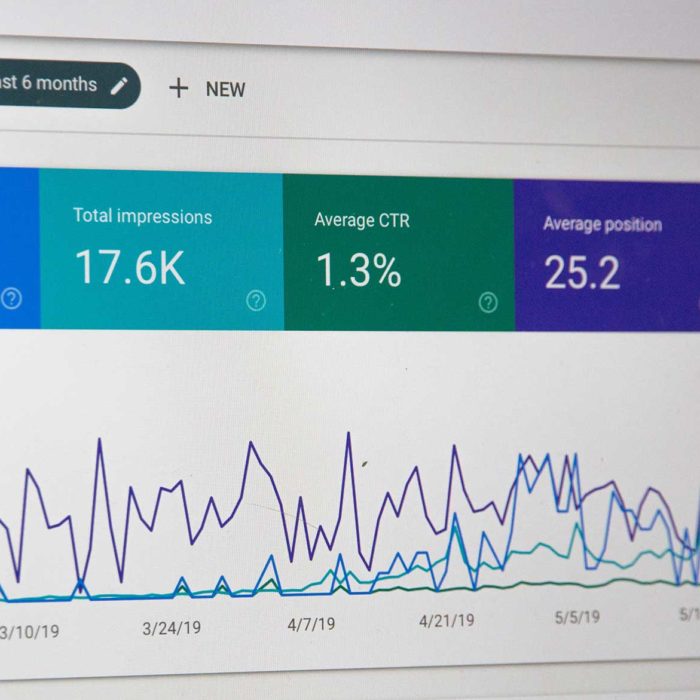Which top WordPress plugins and solutions are best for users always generates debate. This is because there are so many fantastic WordPress plugins on the market. Also, because we all use the WordPress CMS platform in different ways.
Here are our top WordPress plugins for your business in 2017:
Analytics
Google Analytics is the most comprehensive website analytics tool on the market. This free analytics tool allows you to view and monitor where your online visitors come from and what they are doing when they arrive on your website. A few of these statistics include: visits, pageviews, bounce rate, average visit duration and referrers. Your business should be monitoring this because it shows you what you are doing well and where you can make improvements to your site. Google Analytics is a must-have and the plugin brings these analytics straight to your admin dashboard.
Site Backups
With more than half a million installs, UpdraftPlus is one of the most popular backup plugins available for WordPress. This plugin allows you to create scheduled backups and store them to your chosen location via Amazon S3. There is also the option to store backups in other popular online file storage solutions such as Google Drive, Dropbox and Rackspace Cloud. Or you can backup your files to the server of your choice using FTP. Read more about Backing up Your WordPress Website.
Image Optimization
Keeping your site speedy is crucial to keeping visitors on your site. If your web pages contain large image files, it may be slowing you down. Ewww Image Optimizer can significantly reduce the weight of images on your website by simply reducing their file sizes. This optimizer works with JPEG, GIF and PNG images as well as PDF files. If you upload and share images on a consistent basis, this is a plugin you’ll want to have.
Web Design Sliders
Whether you have a slider, carousel, or media gallery, Slider Revolution’s visual drag & drop editor will let you customize your own story in no time. Everything is controlled from an advanced visual editor that lets you adjust each slide any way you wish. By taking advantage of its user-friendly layers system, you can make professional slides in minutes.
Search Engine Optimization (SEO)
Yoast SEO (formerly known as WordPress SEO by Yoast) is one of the most downloaded WordPress plugins of all time. Yoast’s WordPress SEO is a comprehensive solution that allows you to optimize your WordPress site for search engines. It includes tons of features and options including XML sitemaps and Google search console. The premium version of Yoast SEO comes with additional features: A redirect manager that allows you to easily set up redirects, Video tutorials to help you understand each feature of the plugin and Premium support to help you make the most of your site’s SEO.
Site Speed
W3 Total Cache increases the page load speed for WordPress sites by allowing you to serve compressed and cached files to your visitors. This reduces the load on your server and speeds up your website. By reducing page load times, overall site performance improves. Faster websites rank higher in Google which means more visitors for your business website and more conversions.
Contact Forms
Contact Form 7 provides a simplistic and functional way to build contact forms for your site. You can manage and create as many forms as you need. These contact forms can be as simple as two fields (“Name” and “Email”), or more advanced with drop-down menus, radio buttons and message boxes if you’re looking to obtain additional information from your visitors. If you’ve recently filled out a contact form on a blog, there’s a good chance it was one powered by Contact Form 7. Contact Form 7 also supports Ajax-powered submitting, CAPTCHA, and Akismet filtering to help with spam.
Duplicating a Site
Have you ever needed to backup or move an entire WordPress site from one location to another? Or perhaps make a clone of your production site for testing purposes? The Duplicator plugin can duplicate, backup, move, and transfer a site. Just run the plugin, get a big archive out of files and database; put the archive on the new site along with a special installer, and run Duplicator. Somehow it just works.
Membership
If you need to restrict your content to specific member levels and users, the Members plugin is a great tool. You can even control user role capabilities if you want some non-standard permissions for your contributors or subscribers.
Spam Filtering
Akismet filters out any comments on your blog that look like spam by automatically checking comments against the Akismet Web service. You will be able to view the history of all comments and see which comments were flagged or cleared by Akismet.
Broken Links
Broken Link Checker monitors the links found in your posts, pages, comments, and blogroll. The plugin identifies any links that no longer work, any missing images, and any redirects. Once broken links are identified on your site, links can be edited directly from the dashboard to avoid manually updating each post.
Deployment
If you create plugins and themes for clients and host them on GitHub, you may know the hassle of moving those files over to your client’s installation. With WP Pusher, you seamlessly install and update WordPress themes and plugins directly from GitHub. You can manage all your WordPress themes and plugins from the dashboard, or enable Push-to-Deploy and have your code update itself automatically every time you push to GitHub or Bitbucket.
Security: Limiting Login Attempts
Wp Limit Login Attempts protects your blog from Brute Force Attacks by limiting login attempts. This plugin blocks users with any suspicious login attempts within the defined era from additional login attempts.
Tags: Small Business
 close
close